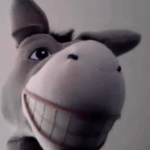Drivers not loading after OS Upgrades
I had to upgrade my OS from Ubuntu 18.04 LTS to 22.04 LTS, which was completed successfully.
When I now try to load or start my napatech drivers, I get an error where it complains about the kernel.
I then tried to reinstall the drivers to but ran into a similar issue.
Current Driver: ntanl_package_3gd-11.0.1-linux.tar.gz
root@vmon-BDL-sniffer:/opt/napatech3/bin# sudo /opt/napatech3/bin/imgctrl -q
imgctrl v3.6.0.1-b137b (Feb 5 2018 15:40:27) (Logfile: /tmp/imgctrl.log)
Scanning for Napatech adapters..
Adapter 0:
PCI SLOT : 0000:65:00.0
PCI DEVICE ID : 0125
PCI LANES : x8
ADAPTER TYPE : NT4E2-4 PTP PCI Express Gen2 4x1Gb platform
RUNNING FPGA:
FPGA IDENT : 200-9226-51-03-0000
FPGA BANK0:
PRODUCT CODE : 9226
VERSION : 51.03
DOWNLOADED BY : FORCED nsil
FPGA BANK1:
PRODUCT CODE : 9226
VERSION : 51.03
DOWNLOADED BY : FORCED nsil
SUPPORTCHIP INFO:
NTMAINB1E2 : v2.0e
NTFRONT40B2_4 : v2.0e
FPGA IMAGE STATE:
IMAGE STATE : NEUTRAL (code 0)
PRIMARY BANK : 0
RUNNING BANK : 0
I get this error when I try to recompile the drivers (old and new):
“install aborted due to error(s). See /tmp/nt_driver_3gd.log for complete log.
Please ensure you have Linux kernel headers installed.
Driver installation failed. Aborting installation.”
Deleting old installation files [Done]
Commencing installation procedure..
Creating installation directory at /opt/napatech3 [Done]
Checking build and install disk space [Done]
Installing driver source [Done]
Compiling the driver [Failed]
So far as I can see, I comply with all the requirements for installation.
Thanks
Kobus