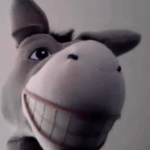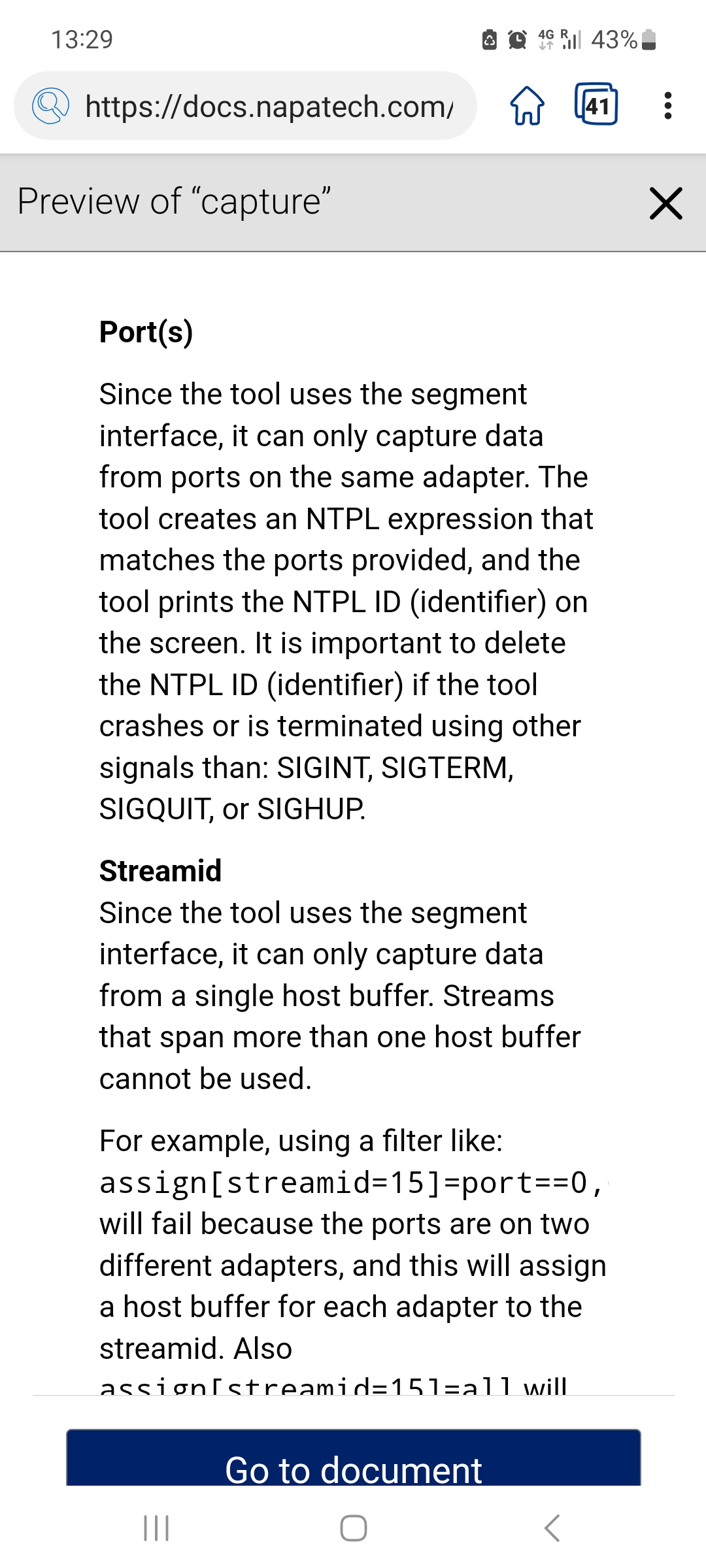RE: No host buffer available
Hello
I’m trying to use a Napatech server configured by a former colleague who left the firm.
Currently when running the command to capture traffic with ./capture -f filename -p port I have to stop the capture with CTRL+C. However after a few uses, it doesn’t work anymore and a “[…]no host buffer available[…]” error is shown.
“NT_NTPL() failed: No available host buffer found matching the command
>> NTPL error code: 20002061
>>>No available hostbuffers”
I’ve learnt today that interrupting the command does not free the host buffers used. See joined picture
. How should I free those host buffers ? More exactly, by which command can I delete the NTPL ID that were used previously ?
Thank you,
Best regards
Cntrl-C when running the capture tool will terminate the tool, and also should free the host buffers. Have you tried to restart ntservice?